How to use Tribeforce
0. If you haven't logged in to your Tribeforce account, please sign in here
1. Open Twitter or LinkedIn
2. Click on the comment icon and use Tribeforce's buttons.

2.5. [IMPORTANT] UPDATE for Twitter: type anything in the comment form first and then click on the Tribeforce button
Starting from June 15th, things have changed a bit on Twitter.
1. First, type anything in the comment box.
2. After that, click on the Tribeforce button.
3. Get AI-generated reply and remove the initial symbol.
*Just remember, you can type a space, a symbol, or a letter like in the example below:
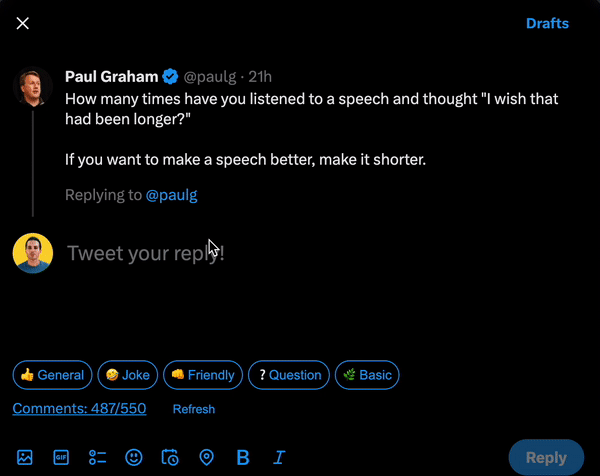
3. You can generate answers with 5 templates:
- General
- Joke
- Friendly
- Question
- Basic
